


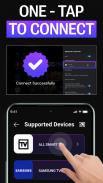
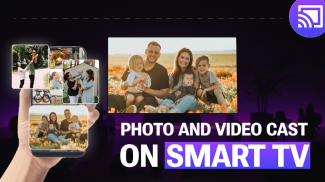





CastFlex Screen Mirroring

Deskripsi CastFlex Screen Mirroring
Aplikasi Pencerminan Layar memungkinkan Anda mentransmisikan ke TV melalui Chromecast atau mencerminkan ponsel cerdas Anda di layar dalam definisi tinggi. Pencerminan layar Cast to TV adalah aplikasi gratis yang memungkinkan Anda melihat semua foto, game, video, gambar, dan aplikasi lainnya secara instan di layar TV lebar.
Bagaimana Cara Mencerminkan layar Ponsel Cerdas Anda ke SMART TV mana pun?
Anda dapat dengan mudah mencerminkan layar perangkat Smart Anda di SMART TV mana pun dengan mudah. Bagikan foto, video, dan aplikasi di layar lebar untuk pengalaman menonton yang lebih baik.
Cukup sambungkan ponsel Anda ke TV melalui jaringan WIFI atau dengan kabel. Dengan pencerminan layar, Anda dapat menikmati konten favorit dalam definisi tinggi, mengubah ruang tamu Anda menjadi pusat multimedia.
⭐ Berbagi cerdas dengan aplikasi pencerminan layar pintar di semua TV.
Nikmati berbagi cerdas dengan aplikasi Pencerminan layar cerdas, yang memungkinkan berbagi film tanpa hambatan di semua TV. Streaming film favorit Anda dengan mudah dari ponsel ke TV mana pun, sehingga meningkatkan pengalaman hiburan Anda. Nikmati pengalaman sinematik dalam kenyamanan rumah Anda sendiri dengan konektivitas mudah dan pemutaran berkualitas tinggi.
⭐ Transmisikan Ponsel ke TV Gratis
Anda memiliki pertanyaan "Bagaimana cara mencerminkan ponsel saya ke TV saya" Unduh aplikasi Chromecast & screencasting cast ke TV untuk Android. Ini berfungsi dengan baik untuk mencerminkan layar ponsel cerdas Samsung dan TV pintar lainnya. Layar TV pintar yang mencerminkan transmisi ke TV akan melibatkan Anda dalam menonton film dan video serta aktivitas lainnya di layar TV yang lebih besar. Ini mendukung transmisi ke Vizio TV, transmisi VLC ke TV, transmisi ke TCL TV, dan transmisi Instagram ke TV. Selain itu, Anda dapat melakukan transmisi pencerminan layar TV pintar untuk Samsung, Sharp TV, Sony, Philips, LG, Hisense TV, dan televisi pintar Android lainnya secara gratis.
Untuk memanfaatkan aplikasi pencerminan layar Smart View gratis untuk semua TV, cukup sambungkan perangkat pintar Android Anda ke Smart TV melalui aplikasi layar kami untuk cermin.
⭐ Bagaimana cara menyaring persyaratan cermin?
🔸 Layar nirkabel diperlukan untuk pencerminan layar transmisi ke TV secara gratis.
🔸 Smart TV dan ponsel cerdas harus terhubung ke jaringan nirkabel yang sama. Koneksi yang sama juga diperlukan untuk aplikasi Screen Mirroring untuk Roku, Samsung, dan perangkat pintar lainnya.
😀 Hubungkan ke TV dengan mudah dan andal.
Aplikasi Pencerminan Layar Transmisi ke TV untuk Roku atau Samsung ini memungkinkan Anda cukup menautkan ponsel, tablet, dan televisi yang menawarkan koneksi aman untuk mengamankan data dan file. Alat transmisi TV berbagi layar ini memungkinkan Anda melakukan streaming dari ponsel ke TV atau langsung melakukan streaming film dan musik ke TV Anda. Ini adalah salah satu aplikasi Cast Mirroring terbaik untuk pengguna Android seperti Miracast untuk Android ke TV.
Aplikasi Mirroring gratis untuk Android menawarkan koneksi sederhana dan cepat serta mendukung semuanya
























